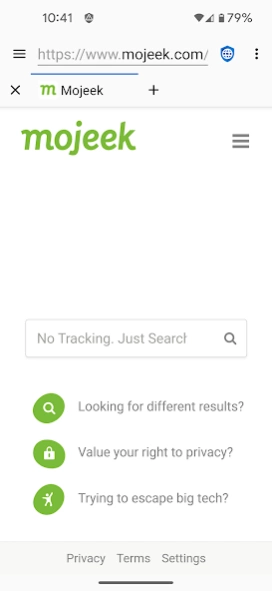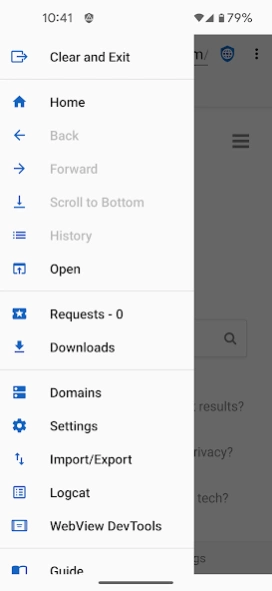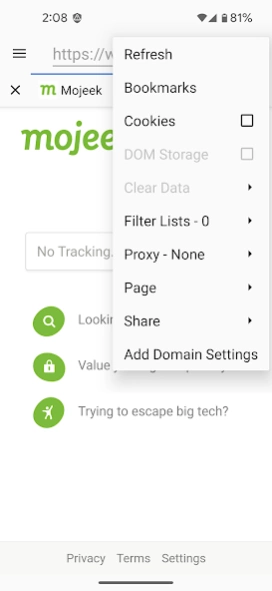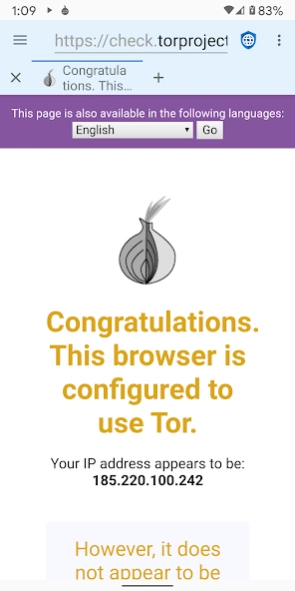Version History
Here you can find the changelog of Privacy Browser since it was posted on our website on 2016-12-29.
The latest version is 3.17 and it was updated on soft112.com on 01 April, 2024.
See below the changes in each version:
version 3.17
posted on 2024-02-12
• Expand the download provider options to be Privacy Browser, Android’s download manager, and an external app.
• Remove wasted space between the navigation drawer icon and the URL bar.
• Add a scroll to bottom/top entry in the navigation menu.
• Add an option to display under camera cutouts in full-screen browsing mode.
• Fix a crash caused by a tab sometimes being created without a corresponding page.
version 3.16
posted on 2023-11-20
• Add importing and exporting of bookmarks to an HTML file.
• Open new tabs adjacent to the current tab.
• Default to current on-the-fly settings when adding new Domain Settings.
• Add a navigation menu entry to scroll to the bottom/top of the page.
• Initially scroll the navigation drawer to the bottom when using the bottom app bar.
• Display SSL information in View Headers.
• Add options to copy, share, and save View Headers.
• Add share entries to the WebView context menus.
version 3.15.1
posted on 2023-06-26
• Fix a crash when moving a bookmark to the home folder.
• Take advantage of WebView’s secret, undocumented View Source functionality.
• Fix Domain Settings sometimes being created as Enabled instead of System Default.
• Move User Agent below DOM Storage in the domain settings list.
• Create a special encryption dialog for Content URLs.
• Fix a crash if Privacy Browser is restarted while the SSL certificate error dialog is displayed.
version 3.15
posted on 2023-06-12
• Reenable the dark WebView theme on Android 7-9 (API 24-28).
• Add a cancel action to the Save URL snackbar.
• Change the domain settings switches to drop down lists that include “system default”.
• Allow duplicate bookmark folder names.
• Fix a crash if Privacy Browser is restarted while the pinned mismatch dialog is displayed.
• Modernize the WebView pager adapter code.
version 3.14
posted on 2023-05-06
• Highlight the background of domain settings that are not default.
• Remove the terms whitelist and blacklist from the project.
• Standardize the suggested file names.
• Update the app bar proxy background color.
• Restore the scroll position when restarting the settings app.
• Migrate the last of the code to Kotlin and remove the deprecated AsyncTasks.
• Optimize several pieces of the code to run more efficiently.
version 3.13.4
posted on 2023-03-27
• Fix an intermittent crash on restart caused by the race condition fix introduced in 3.13.3.
• Add a monochrome icon option.
• Bump the minimum API to 24 (Android 7).
version 3.10.1
posted on 2022-03-02
. Fix a crash when opening the Import/Export activity.
. Fix a problem with custom user agents.
version 3.9
posted on 2021-11-27
. Simplify the save dialogs.
. Display the saved file name in the save snackbars.
. Change the short app name from Privacy to Browser.
. Fix a crash if a drawer is opened while the app is restarted.
. Bump the target API to 31 (Android 12).
version 3.8.1
posted on 2021-06-30
. Remove Startpage and make Mojeek the default homepage and search engine.
. Invert the navigation menu when the app bar is on the bottom.
. Show the bottom app bar when a new tab loads.
. Limit content intent filters to text, images, and MHT files.
. Fix some rare crashes.
version 3.8
posted on 2021-05-24
. Add an option to move the app bar to the bottom.
. Reimplement the saving of web archives.
. Reimplement the option to use an external app to download files.
. Add fallbacks to open alternate download managers.
. Add Monocles to the list of search engines.
. Remove Do Not Track and third-party cookies.
. Offer to open content URLs shared by other apps.
. Handle content URLs and untrusted SSL certificates in View Source.
. Fix UI freezing while downloading on some devices.
version 3.7
posted on 2021-03-29
. Redesign file access to work with scoped storage and the Storage Access Framework. This allows the target API to be bumped to 30 and removes the need for the dangerous READ_EXTERNAL_STORAGE and WRITE_EXTERNAL_STORAGE permissions. Unfortunately, due to a bug in Android’s WebView, this also temporarily removes the ability to save a web archive.
. Update About > Permissions.
. Improve the descriptiveness of the save URL snackbar.
. Add Metager to the list of search engines.
. Fix I2P detection.
version 3.6.1
posted on 2020-11-27
. Fix a bug that caused View Source to crash.
version 3.6
posted on 2020-11-16
. Fix buffered audio playing after a tab is closed.
. Trust user certificate authorities on Android 7 (API 24) and newer.
. Allow saving of data: URLs.
. Add an additional app bar icon to open the bookmarks drawer.
. Use one source file for both Day and Night pages in Guide and About.
. Fix a problem importing settings from versions prior to 3.3.
. Fix custom headers not being applied to links loaded from inside the WebView.
. Make single-taps in the bookmarks activity edit the bookmark.
version 3.5.1
posted on 2020-08-29
. Fix a bug that caused new intents (links from other apps) to not load if Privacy Browser had been killed by the OS in the background.
. Fix a bug that caused the app to initialize incorrectly if the app theme was set to the opposite of the OS theme.
version 3.5
posted on 2020-08-19
. Implement Android’s relatively new Day/Night theme.
. Switch to using WebView’s relatively new built-in dark theme.
. Save and restore the state if Privacy Browser is restarted in the background by the OS.
. Use the Content-Disposition header to get file names for downloads.
. Fix uploading files to some sites.
. Add Mojeek and remove Qwant and Searx from the list of search engines.
. Fix a bug that sometimes caused swipe-to-refresh to operate even when disabled.
. Reorder the context menus.
version 3.4.1
posted on 2020-04-01
. Fix a storage permission issue on some Android 10 devices.
version 3.4
posted on 2020-03-28
. Replace Android’s download manager with a custom implementation.
. Add an option to specify the default download location.
. Teach downloads to respect proxies.
. Always reload tabs when switching proxies.
. Add an option to save a raw URL.
. Warn if saving a file will overwrite an existing file.
. Add a Bookmarks options menu entry so they can be accessed with Android 10’s gesture interface.
. Change the order of the options menu to prevent accidental creation of domain settings.
version 3.3
posted on 2020-01-03
. Add support for custom proxies, including SOCKS proxies, and include an entry for I2P.
. Shorten the app name in the launcher.
. Remove Privacy Browser from the recent app list when closing via the back button.
. Preserve on-the-fly settings while navigating history.
. Allow any font size.
. Add an option to save websites as MHT archives.
. Add an option to open local files.
. Add open in background context menu entries.
. Add an option to open bookmarks in a new tab.
version 3.2
posted on 2019-07-20
. Change the default search engine and homepage to Startpage.
. Fix proxying through Orbot on recent versions of WebView.
. Create UltraList.
. Fix a problem with blocklists sometimes blocking the main URL.
. Update Facebook URL modification.
. Fix domain settings problems when navigating history.
. Always disable the screen timeout when watching a full screen video.
. Add touch feedback and make it easier to tap the close and add tab buttons.
version 3.1
posted on 2019-05-27
. Add a close tab button to the app bar.
. Fix the left and right scrolling of website elements, which also makes the app bar scroll more smoothly.
. Add a blocklist loading splash screen and decrease the app load time.
. Add URL modification for Google Analytics, Facebook, and Twitter.
. Add the ability to open an image in a new tab.
. Fix the context menu web search.
. Fix undesired restarts when entering or exiting split screen mode.
. Fix browsing with some file managers.
version 2.8.1
posted on 2018-03-01
• Workaround a bug in recent versions of Android’s WebView that prevented users from saving cookies when desired.
version 1.14.1
posted on 2017-01-04
• Fix a bug that caused Privacy Browser to crash on some websites when ad blocking was enabled.
version 1.14
posted on 2016-12-26
• Implement ad blocking.,• Change the default user agent to PrivacyBrowser/1.0 for real this time.,• Change the default for Do Not Track to be false.,• Add the option to enable full screen browsing mode and set it to false by default.,• Fix a bug that sometimes caused the navigation bar to turn gray in full screen mode when switching between apps.,• Bump target API to 25.,• Updated partial Spanish Translation.